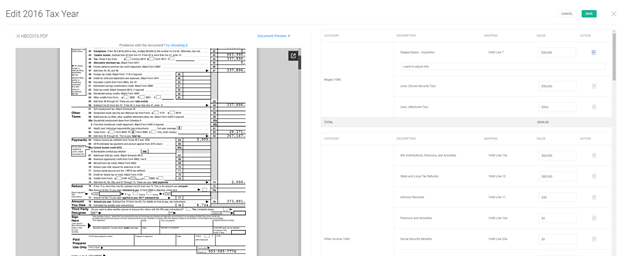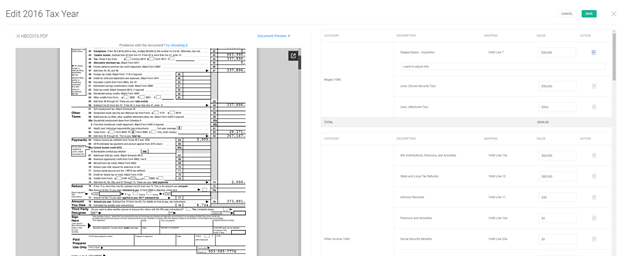Skip to main content
Release Notes January 11th, 2021
- Bug Fixes
- Person Cash flow adjustment reason is now visible
- Fixed issue where user was unable to delete deals
- Fixed name formatting on sales comps
- Fixed issues with person cash flow not receiving data
- Clicking “refresh comparables” doesn’t require a page refresh to see results
- Global Financials reflected in Lite Mode
- Updated Valuation Graph
- Changed the style of the valuation graph on Deal Summary page and Lite Mode
- Bulk Edit on Person Cash Flow
- Users now have the ability to view the tax return side-by-side with the parsed data
- With each item, Blooma displays the corresponding location in the tax return
- Users now can edit by year versus by item.