- Improve Sales and Rent Comparables
- Blooma has removed duplicate comps from the list of possible comparables, and will remove the subject property from the comparable list.
- When viewing a single comp on the map view, the building name is more prominent.
- $/SF has been added to the unit mix table of each individual rent comp
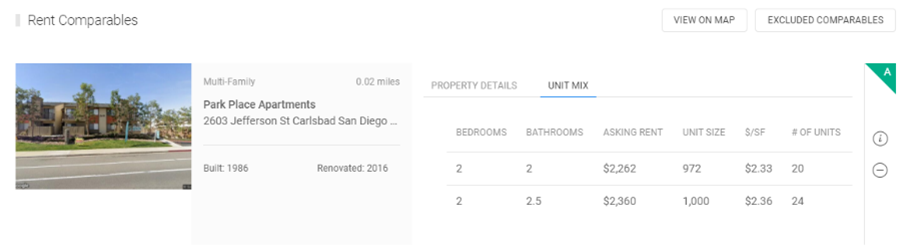
- Blooma has also mapped land data so that the acres of land on the comp are converted to SF.
- For comparables that don’t have a street view image, Blooma is now displaying a map view of the comparable.
- Improved speed when viewing excluded comparables in list view or on map view.
- Avg component units has been removed from the rent comparables summary table.
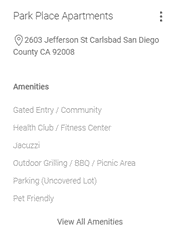 The amenities available on a comparable are now displayed as a list instead of a set of icons that required a hover to see what they were.
The amenities available on a comparable are now displayed as a list instead of a set of icons that required a hover to see what they were.- Fixed bug where vacancy on commercial rent comps was multiplied by 100.
- Improved automation
- Improved the autofilled unit mix description for commercial components so it says the appropriate component type instead of “unknown” on the unit mix.
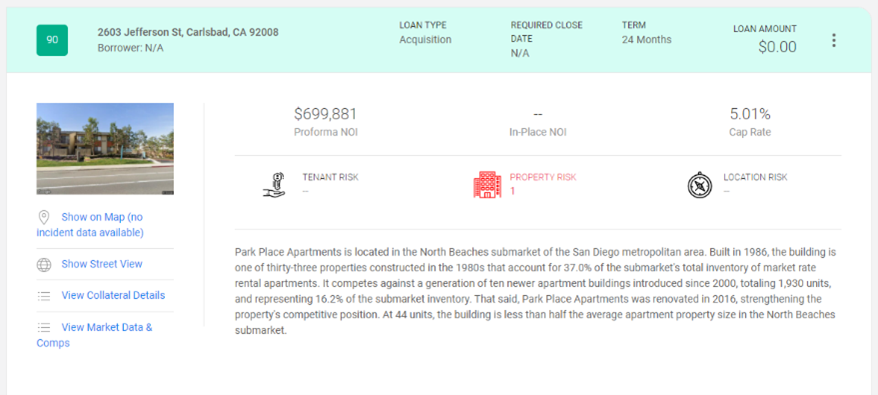 Blooma now auto-populates the collateral description with a property summary if available. The user still can edit this description to their liking.
Blooma now auto-populates the collateral description with a property summary if available. The user still can edit this description to their liking.
- General
- Fixed bug where user could input a guaranty larger than 100%.
- Fixed bug where user could input ownership of a company larger than 100%.
- Simplified the iconography of the crimes on the collateral map view.
- Fixed bug where user couldn’t see parsed text on document preview.
- Cleaned up comps graph on deal publish page.