Property Discounted Cash
-
- Blooma now has a 5-year discounted cash flow model for each collateral. This DCF will be automatically created with the proforma cash flow, and by default, will be populated with the proforma cap rate, a 10% discount rate, yearly income growth of 2%, and yearly expense growth of 1%
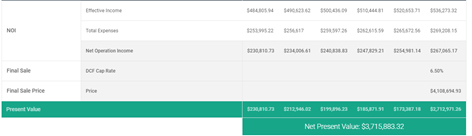
- Uses logic from proforma cash flow to populate years 1-5 of the DCF. For any line item that uses a percentage as the unit of measure (i.e. % of effective income), that same calculation is used appropriately across all years of the DCF. For any line items that use amount, amount per SF, or amount per unit will be adjusted by the expense growth %.
- Ability to edit income and expense % change YoY
- Ability to edit Cap Rate and Discount Rate
- View summary of DCF on the proforma income valuation tab of the collateral.

- Blooma now has a 5-year discounted cash flow model for each collateral. This DCF will be automatically created with the proforma cash flow, and by default, will be populated with the proforma cap rate, a 10% discount rate, yearly income growth of 2%, and yearly expense growth of 1%
Note which comps are User-selected
-
-
- Now when a user manually includes a comp in the comp list, there is an icon designating that comp as user selected
- Street view for each comp is now in the list of action icons to the right of each comp in the comp list (person icon)
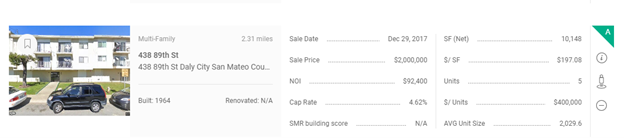
-
Improved Person Cash Flow
-
- Added short term capital loss carryover from Schedule D
- Added Non-recurring other income from Schedule C
Improved FEMA Flood Zone Data
-
- When a user navigates to the collateral details, they will now see the FEMA Flood Zone code (if it exists), and when they click on the information icon to flip the card, they will see the details of what that code means.
General
-
- Bug Fixes
- Formatting of Sales comp graph on collateral page has been corrected
- Map image on each comp is now same size as street view in list of comps
- Fixed ability to edit hotel unit mix
- Rate floor is displayed to 2 decimal places
- Sales comp graph on deal publish mimics that of the main UI
- Ability to delete files with “&” in the file name
- Bug where user couldn’t move the second file in list has been corrected
- Fixed ability to move files
- Bug Fixes