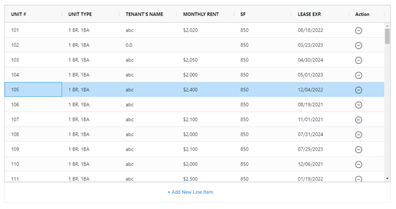Skip to main content
Release Notes July 23rd, 2021
- Simplify copying rent roll data into Blooma
- Edit Rent Roll has more Excel-like features which allows the user to copy and paste table data directly into the Blooma Rent Roll.
- Ability to sort by different columns
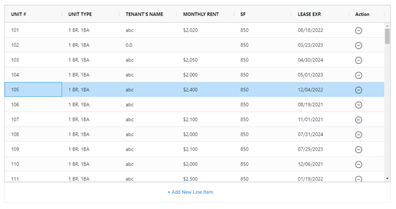
- Ability to filter deals by substatus
- In pipeline filter, users can now filter deals by substatus.
- Calculate commercial property vacancy based on SF, not number of units
- Details
- Stress Test Improvements
- Updated calculations to better analyze stress test
- Add stress test breaking points to deal extract
- Ability to use stress test breaking points in Blooma Scoring.
- Changed “max” DSCR and Debt Yield to “min”
- Bug Fixes
- For land sales comps, use lot size instead of building area for SF
- Automatically refresh sales comp table after an update is made
- Fixed error with adding unit mixes on new multi-family deals
- Fixed ability to upload in place P&L
- Fixed ability to preview PDF documents
- Improved Collateral details
- Fixed error where editing unit mix would fail
- Fixed vacancy view on edit manual sale comparable
- Removed phantom error when editing person cash flow
- Expanded search filter for self storage and senior housing to be 100 mile radius for sales comps
- Removed comps with no sales price or sale date
- Fixed ability to edit vacancy on proforma cash flow table
- Fixed substatus viewing error on pipeline
- Prevent user from editing index rate when rate index is Fixed
- Fixed errors with bulk deal import
- Fixed error where collateral was not being created on new deal creation
- Added rate index to bulk import file
- Added index rate to bulk import file
- Fixed spacing of fields on new deal creation
- Fixed error where proforma cash flow table was uneditable
- Fixed comp detail popup on comps map
- Fixed error where edit collateral wasn’t saving
- Fixed error where office rent comps not returning SF
- Fixed error where user was unable to switch proforma cash flow revenue
- Automatically refresh comps graphs after manual comp creation