New Deal Summary UI
-
Blooma has optimized the deal summary and made it more intuitive for its users; Deal Summary is now displayed as a 1-page view
-
All relevant deal data is nested within the Deal Summary with the most relevant information displayed
-
Detailed analysis is available through new hyperlinks

-
-
Collateral Summary relocated to below Deal highlights
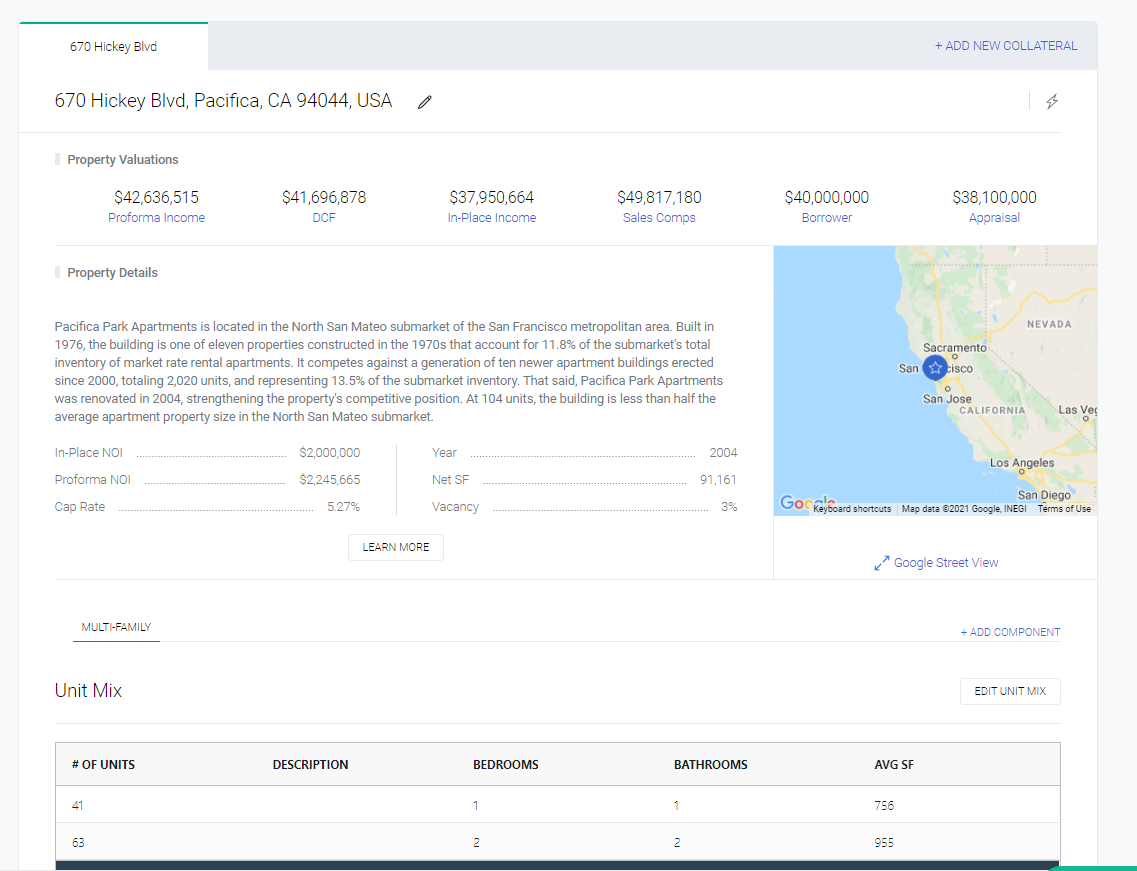
-
Collateral Property Valuations reorganized into a new pop-up window that includes property details, all valuations, property risk factors, and map (with crime incidents)
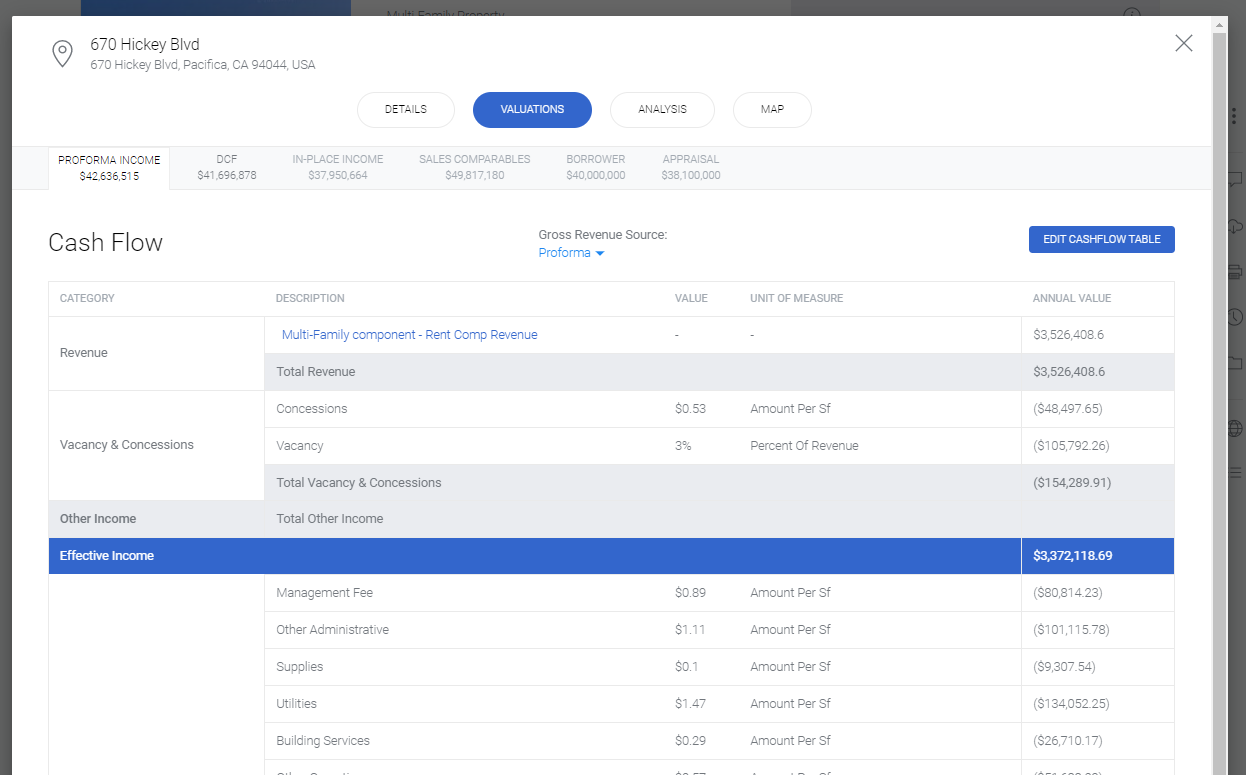
-
Quickly tab between different collateral or assets within the deal
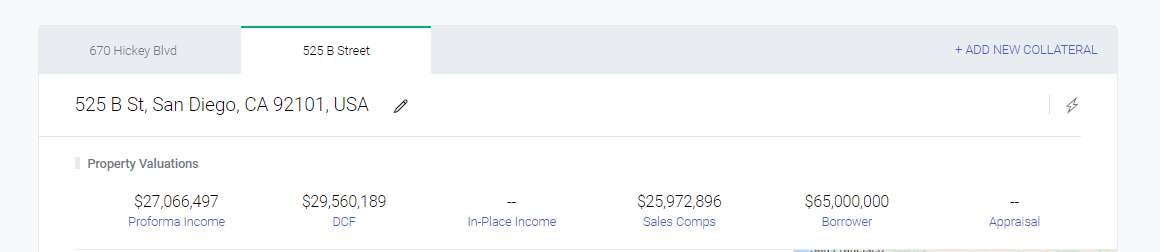
-
Sales Comparables and Rent Comparables data is now summarized on Deal Summary
-
Comparable management is accessed via pop-up window which opens a revamped user experience (more info below)
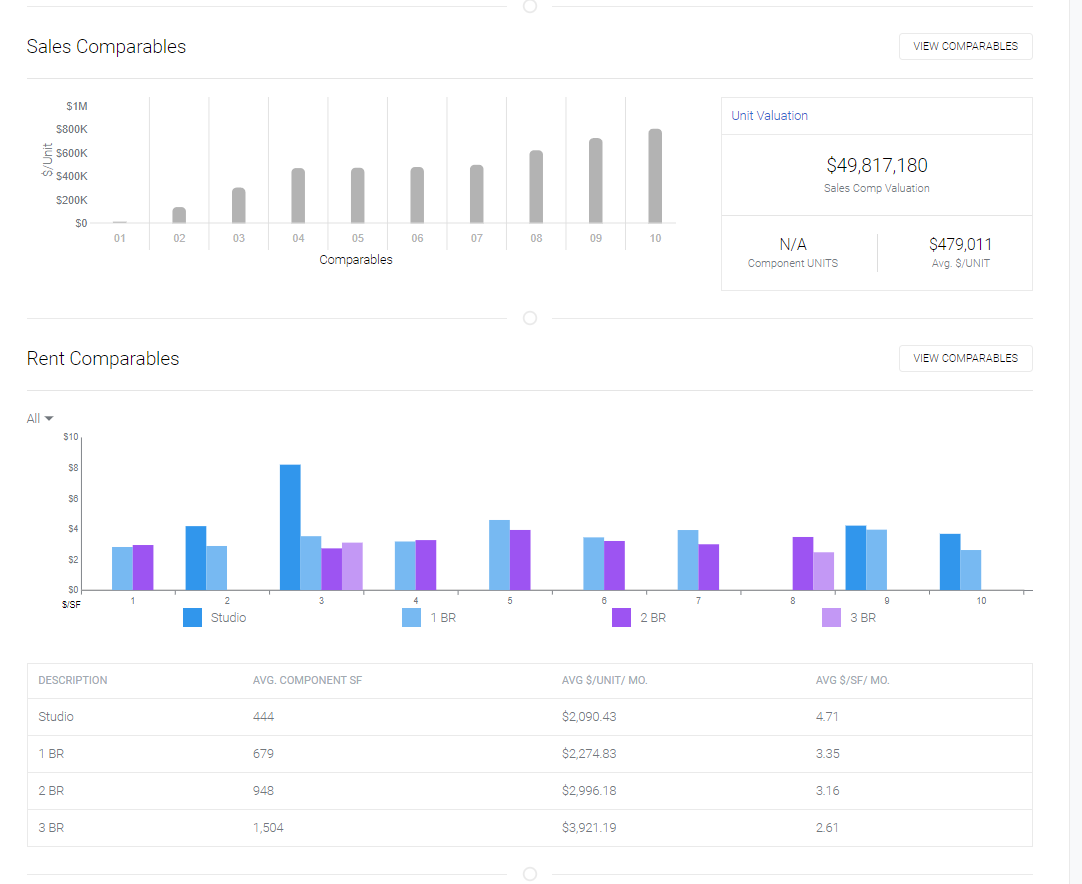
-
-
Review Market Data directly from Deal Summary
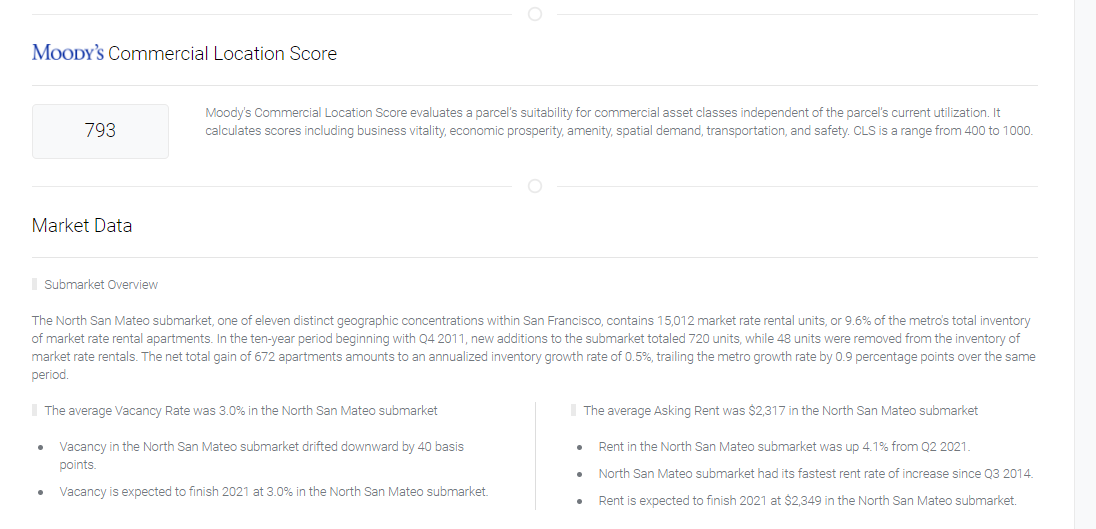
-
Review Multi-Variable Stress Test directly from Deal Summary with ability to view full Stress Test via pop-up window
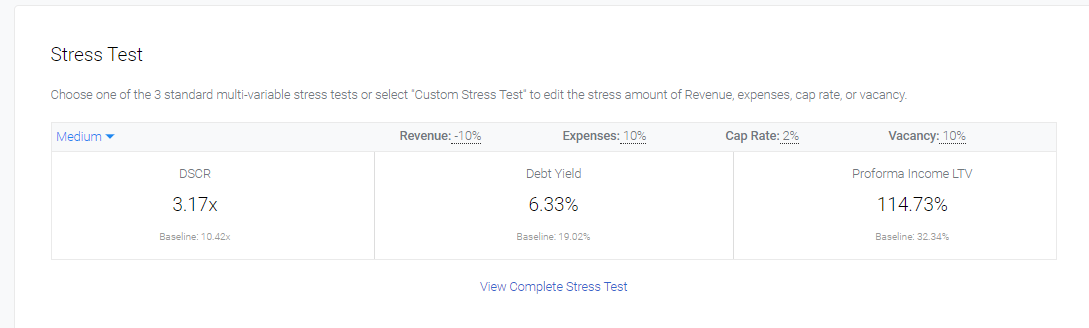
-
Deal Actions are now accessible via sidebar icons. Actions include: Edit deal details, add comment, download templates, view PDF-ready one-pager, view Deal history, view Deal Documents, and view Deal Creation Trail
-
Document Upload Center and Deal Task List relocated to convenient footer
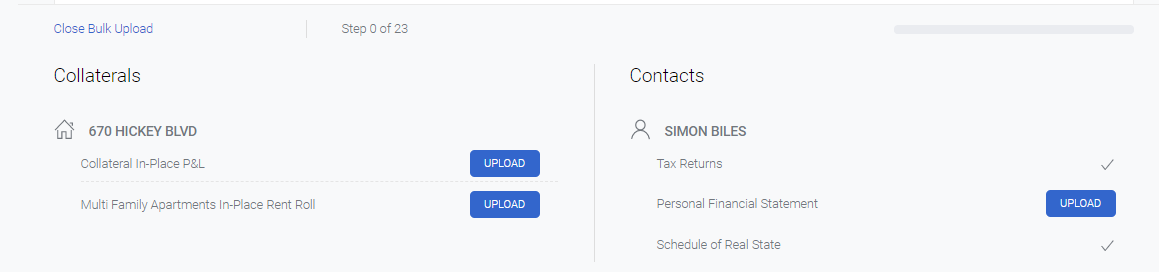

-
Redesigned Header Bar includes updated logo, smaller search bar, New Deal Creation via '+' icon, and quick links under user icon
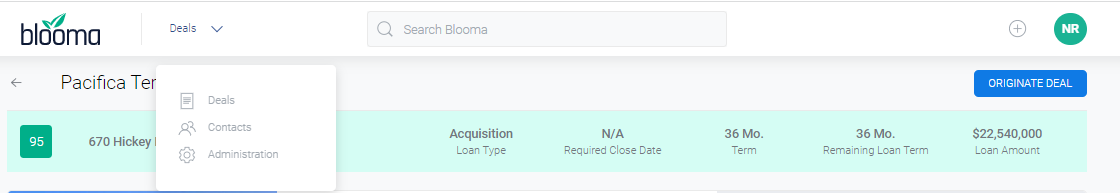
Comparables Revamp
-
Sales Comparables and Rent Comparables summary data is visible on Deal Summary
-
Removed average bar from list of comps in comps graph
-
-
Comparable Management has been revitalized into a single pop-up window view. Highlights include:
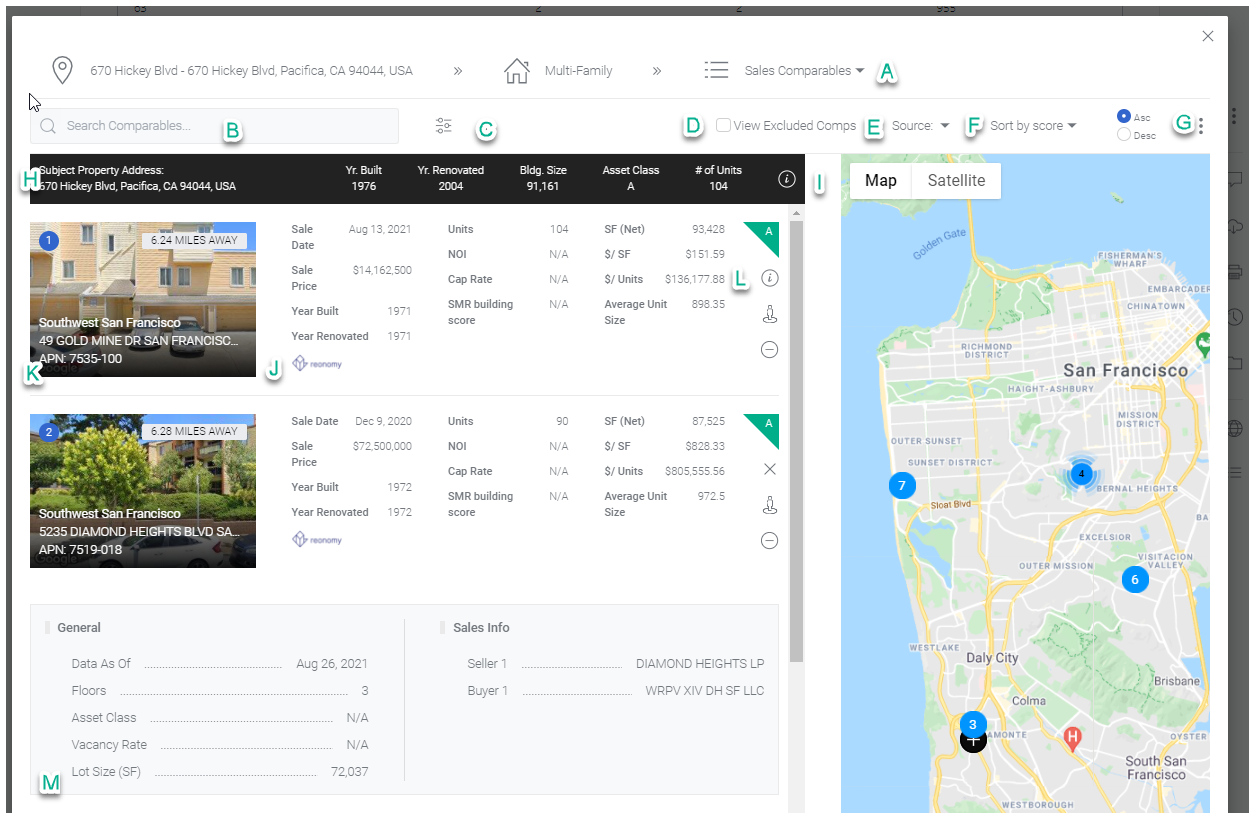
-
Quickly navigate between sales and rent comparables
-
Search for specific comparables
-
Filter comps based on property attributes
-
View included and excluded comps in one list (with ability to hide excluded comps)
-
Up to 100 comparables will now be returned
-
Ability to view comparables by data source
-
Added 2 more sort options for sales comparables: $/SF and $/Unit (multi-family only)
-
Create a manual comparable
-
View subject property details next to comparables for easy comparison
-
information icon will open unit mix for subject property
-
-
View comps list side-by-side with map
-
Added data source logo to each comparable
-
Display APN on sales comparables
-
View more information for comparable via information icon
-
Add lot size to sales comparable information
-
-
Ability to refresh comparables with 2 options:
-
Maintain include/exclude comparable selections
-
Reset include/exclude comparable selections
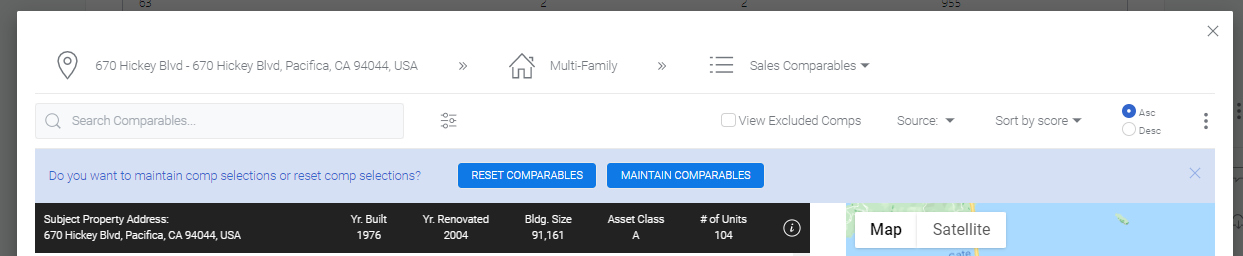
-
-
Improved data quality of comparables returned
-
Exclude sales comps with outlier $/SF data
-
Filter out comparables with bad data. Filters include: no sale date, no building size, placeholder building size (99,999 SF), no asking rent, and incomplete unit mix
-
Compstak Integration
-
Leverage Compstak data for rent comparables
-
Compstak will return up to 15 comparables for office, retail, and industrial assets
-
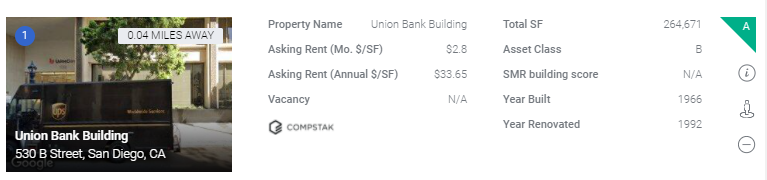
Document Upload Center
-
Rent Roll and P&L files uploaded within a Deal Summary will now be processed with Intelligent AI
-
User will receive popup when file has successfully been sent to Intelligent AI
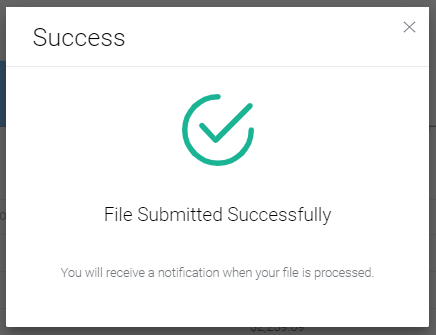
-
-
Parsing will be reviewed for accuracy prior to being released to the user
-
User will receive email notification when data parsing is completed.
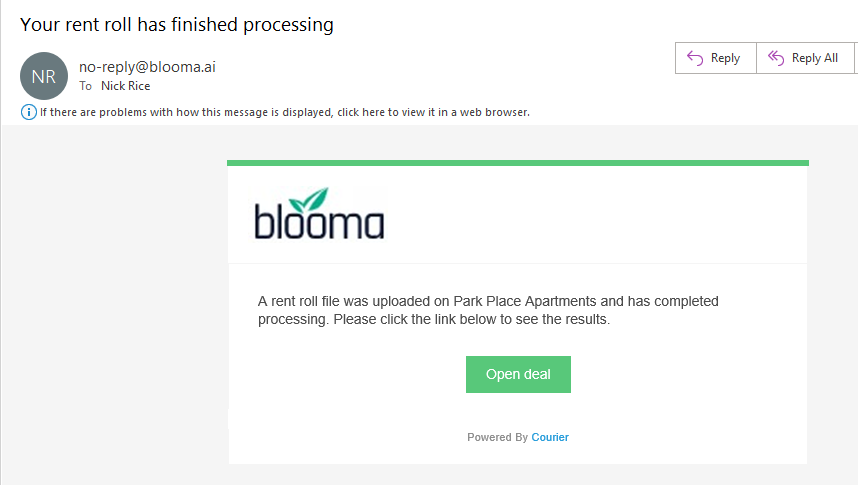
Ability to Configure Blooma Defaults
-
Define defaults for Blooma environment
-
Defaults are maintained and updated by assigned Client Experience Manager
-
Configurations include:
-
Choose between using Schedule of Real Estate data or Schedule E Data to populate real estate data on person cash flow
-
Choose between using dollar per unit and dollar per SF on multi-family proforma cash flow expenses
-
Define default deal owner for deals not created in new deal creation
-
Assign the default rate information to all newly created deals
-
Assign a set of default fees to all newly created deals
-
Define default cap rate when market data is not available
-
Define default stress test values, including deal thresholds and custom stress test values
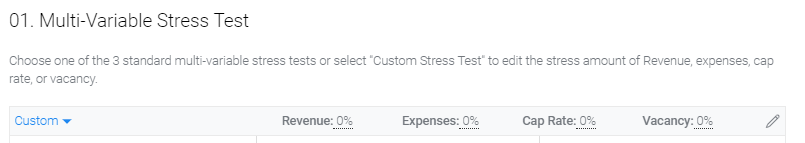
-
Proforma Cash Flow Improvements
-
Removed ability to select rent roll as revenue source on Hotel Proforma P&L
-
Prevent users from accidentally deleting the vacancy line item from the proforma cash flow
-
Ability to enter an alternative gross revenue on the proforma cash flow
-
In addition to the current rent comp revenue and rent roll revenue, users can simply key in a manual value for the annual revenue of the collateral
-
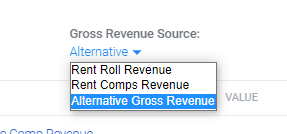
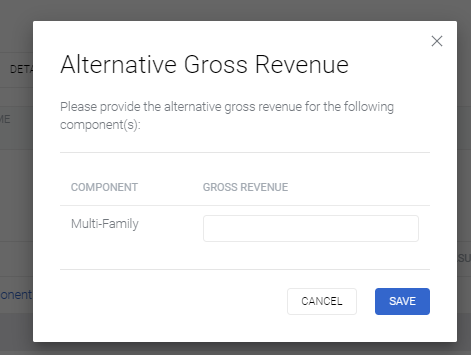
Deal Pipeline Updates
-
Added remaining loan term to deal pipeline
-
Searching by text on deal pipeline will automatically update pipeline statistics
-
Add borrower name to deal pipeline

Bug Fixes/Other Improvements
-
Added Risk Rating Field
-
Available in portfolio stage
-
1-8 scale (1 being the best)
-
Displayed on deal summary
-
Editable in edit deal details
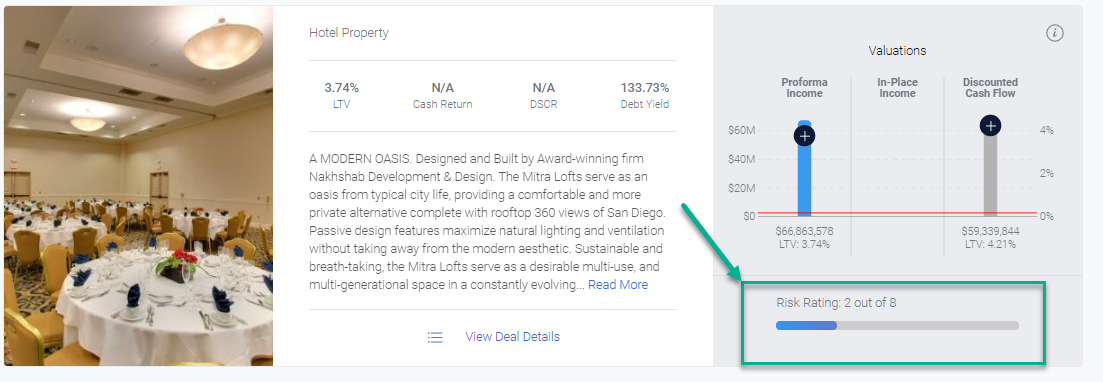
-
-
Loan Type is now a required field in new deal creation
-
Improved main deal image from Google
-
Cap Rate is now based on trailing 12 months market data
-
Fixed issue where Walkscore wouldn’t populate
-
Fixed issue uploading K-1 files to Blooma
-
Expanded Bulk Deal Import Template to also include loan ID and origination date
-
Fixed issue with inability to preview documents uploaded via intelligent deal creation
-
Fixed issue where parking ratio was unable to be saved if value was over 100
-
Fixed issue with P&I payment structures; amortization term must be greater than loan term
-
Increase character limit to 5000 characters in deal and collateral descriptions
-
Added Moody’s logo to commercial location score
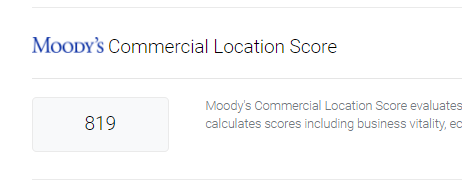
-
Company list automatically refreshes after a new company is created
-
Fixed issue where Year Renovated would not save in manual comparable creation
-
Added Google address validation in create company modal
-
Fixed bug where person birth date wasn’t saving
-
Added $/Unit to multi-family rent comparable table
-
Added Annual Revenue value to multi-family rent comparable table
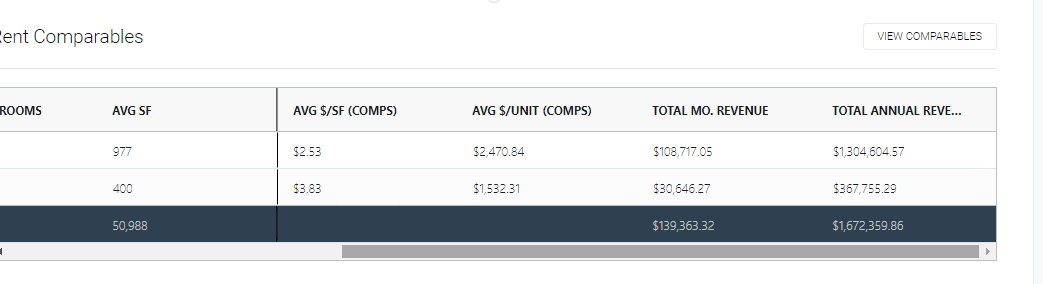
Known Issues
-
Some dollar amounts may only dispay to the tenth if the hundredths value is a 0 (i.e. $1.10 will display as $1.1)
-
In New Deal Creation, there are rare cases where addresses inputted may still successfully create a deal, but the street number may be removed from the address on the deal.
-
When navigating to a contact page directly from Deal Summary, the back arrow on the contact page will take user to deal pipeline instead of the relevant Deal Summary. As a interim solution, users can right click the browser back arrow and navigate back to the relevant Deal Summary from there.