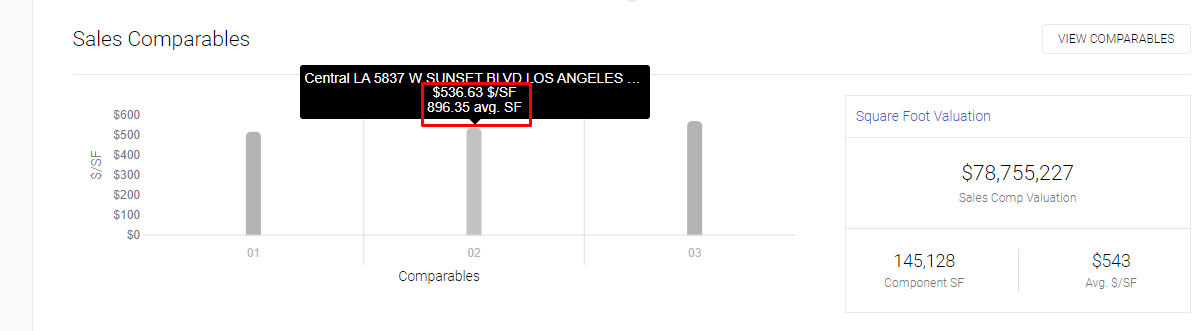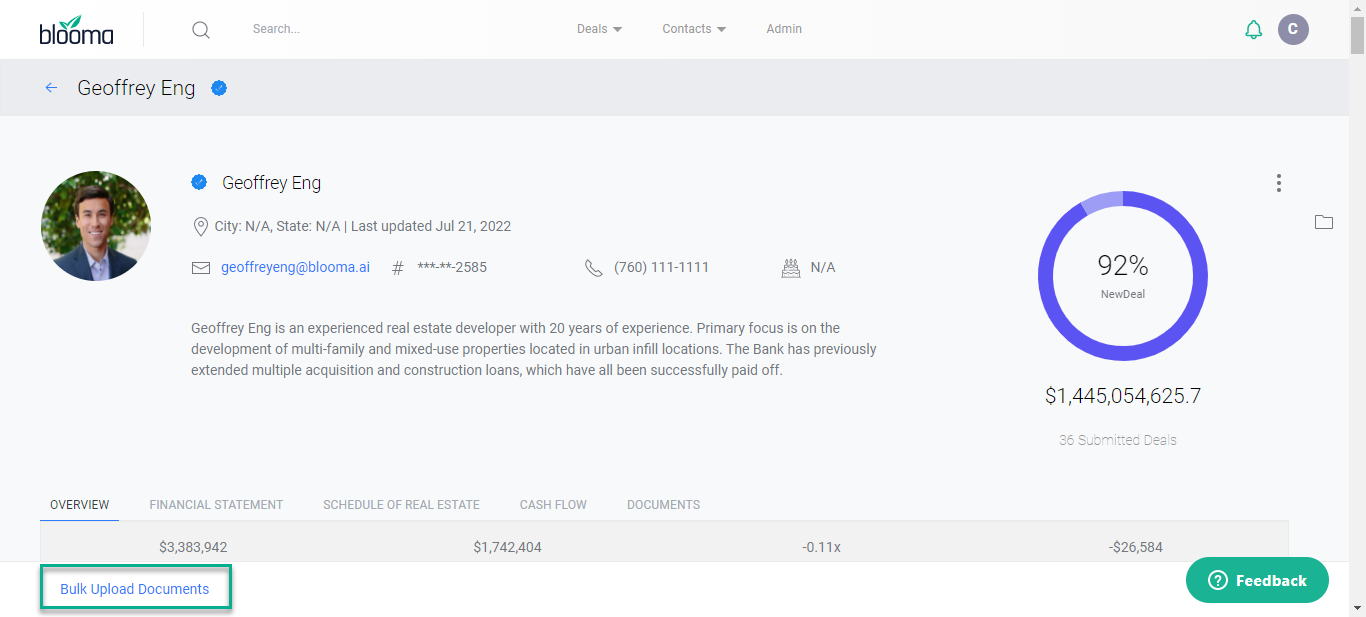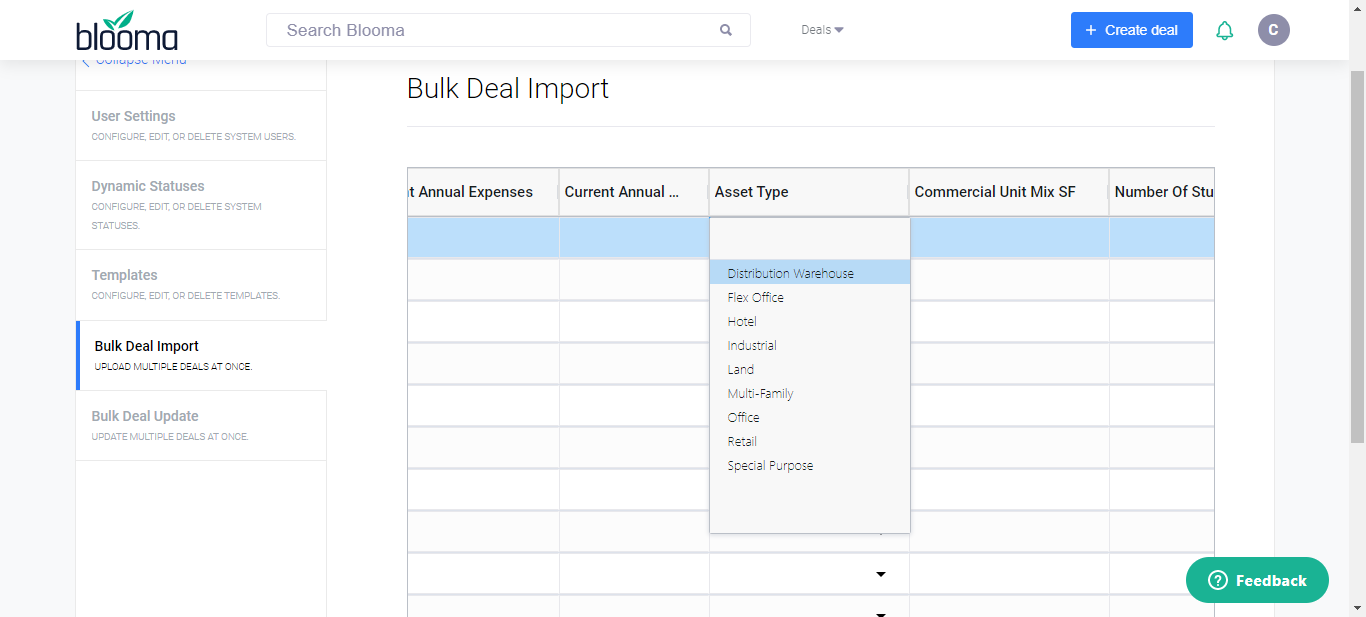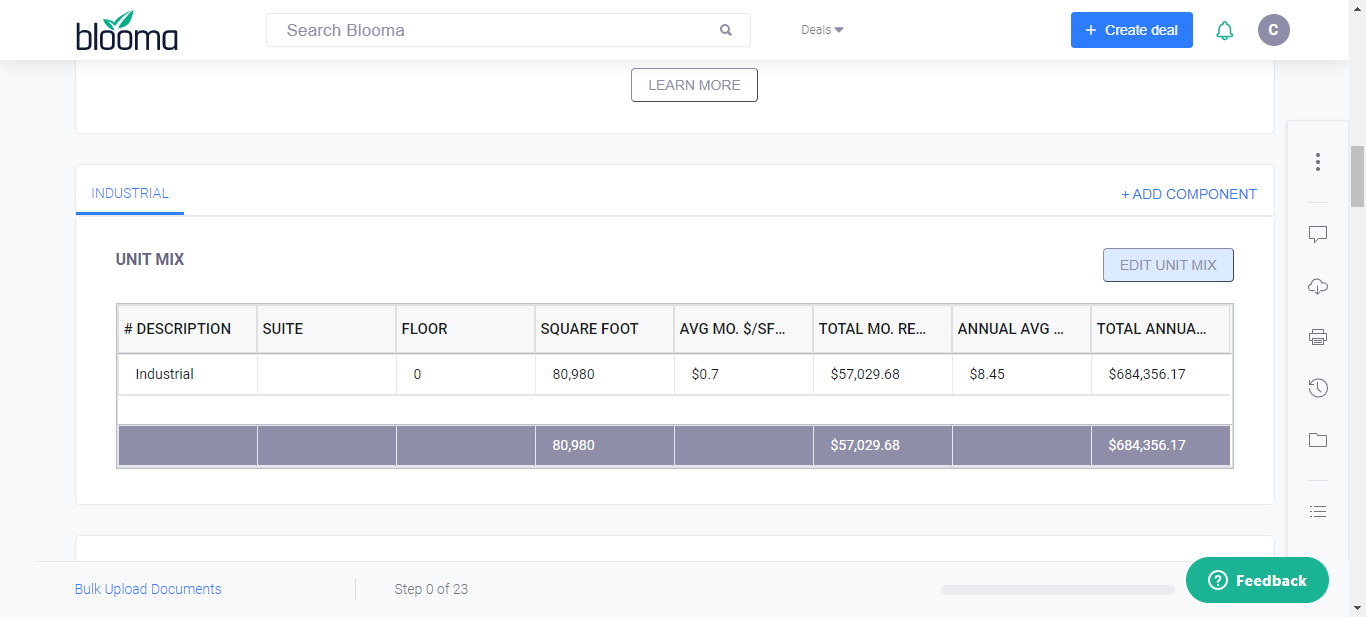Single Sign-On Implementation
Blooma now supports single sign-on
Construction Asset Types to Show 20 Years of Comparables Data
When viewing comparables for Deals with construction asset types, Blooma now displays data from up to 20 years ago
Origination Confirmation Modal
When originating a Deal in Blooma, the system will now ask you to confirm a few details about the Deal in order to ensure accuracy. Once the user confirms these values, the values get saved and the deal continues into the deal origination process.
Hovering on Sales Comp Graph Shows Additional Data
When hovering your mouse over sales comps within the sales comparable summary, Blooma will show: Property Address, $/SF and total square footage information. This is the same info which is presented in the rent comp summary when hovering over rent comps.
Display Commercial Component Data Annually
Data from Commercial Components will now be displayed in annual terms. There are a few places where this is true: rent comps table on the deal summary page, subject property table on rent comps modal, and the rent roll table on the deal summary page.
New Doc Upload Center Footer for People/Company Pages
When uploading documents for a Person or a Company, Blooma now uses an upload center located in the footer on the Person or Company page.
Special Purpose Asset Type Available for Bulk Deal Import
When importing deals in bulk into the Blooma platform users now have the option to select and filter by ‘Special Purpose’ asset type.
Filter Pipeline by Guarantor/Sponsor
Users now have the ability to filter their pipeline by Borrower or Guarantor/Sponsor.
Unit Mix Redesign
Users can now check out the new design of the Unit Mix section on any deal seed page.
Bug Fixes
-
Reformatted page to accommodate long deal names
-
$/SF on Sales Comps now shows two decimal places
-
Minor bugs patched